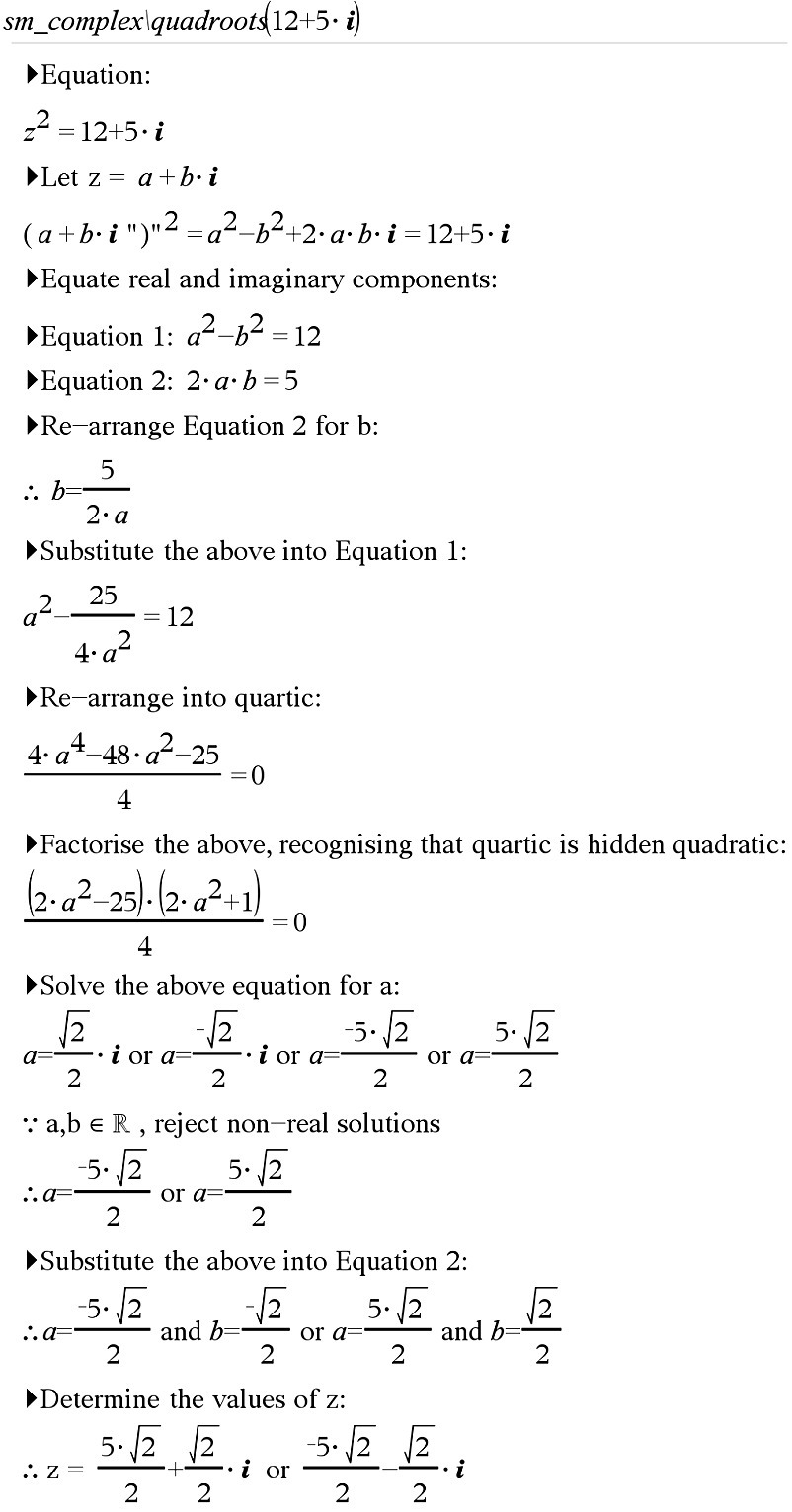You will never think about buying UDFs ever again
Get access to high quality UDFs for free
Introducing our revolutionary UDFs...
Unparalleled Speed
Get the answer in mere seconds
Full Worked Solutions
Our UDFs show all working needed to gain full marks
Highly Competitive Price of $0.00
They are completely free!
What we offer ...
General 3/4

We offer a total of 42 UDFs for Data Analysis, Finance, Matrices, and Networks
Learn more →
Methods 3/4

We offer a total of 53 UDFs for Functions, Calculus, and Probability
Learn more →
Specialist 3/4

We offer a total of 50 UDFs for Calculus, Complex Numbers, Linear Algebra, Kinematics, and Probability
Learn more →
Want to be the first to know about our new releases?